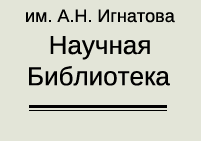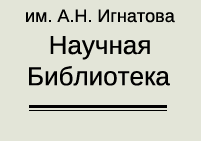НАУЧНАЯ БИБЛИОТЕКА - РЕФЕРАТЫ - Computers and Health
Computers and Health
COMPUTERS AND HEALTH
INDIVIDUAL AND lNSTITUTIONAL
PROTECTIVE MEASURES
CARPAL TUNNEL SYNDROME
Created by
Andrey Tarassov
Tallinn 1999
W
ithin the past two years, substantial media attention has been directed at
potential adverse health effects of long-term computer use. Renewed
concerns about radiation, combined with reports of newly-recognized
"repetitive stress injuries" such as carpal tunnel syndrome, have led some
to call for regulation in the workplace and others to rearrange their
offices and computer labs. There is little evidence that computer use is on
the decline, however. On the contrary, more people are spending more time
doing more tasks with computers -- and faculty, students and staff at
colleges and universities have some of the most computer-intensive work
styles in the world.
If, as is widely suspected, health effects are cumulative, then many of us
are at risk in our offices, labs, dormitories, and homes. Unfortunately,
many years will be required before epidemiological studies can provide
definitive guidelines for computer users, managers, furniture suppliers,
and office designers. In the interim, individuals and institutions must
educate themselves about these issues and protective measures.
One set of issues concerns workstation design, setup, and illumination,
together with users' work habits. The City of San Francisco, which recently
enacted worker safety legislation, cited research by the National Institute
of Occupational Safety and Health (NIOSH) into VDT operator complaints of
eyestrain, headaches, general malaise, and other visual and musculoskeletal
problems as the rationale for imposing workplace standards, to be phased in
over the next four years.
A second set of issues relates to suspected radiation hazards, including
miscarriage and cancer. A special concern with radiation is that nearby
colleagues could be affected as well, since radiation is emitted from the
backs and sides of some terminals. The most recent NIOSH study is
reassuring, but some caution still seems prudent.
Ergonomics and work habits
Most people can ride any bicycle on flat ground for a short distance with
no problems. On a fifty mile ride over hilly terrain, however, minor
adjustments in seat height, handlebar angle, and the like can mean the
difference between top performance and severe pain. Similarly, occasional
computer users may notice no ill effects from poorly designed or badly
adjusted workstations, whereas those who spend several hours a day for many
years should pay careful attention to ergonomics, the study
of man-machine interfaces.
The key to most workstation comfort guidelines is adjustability--to
accommodate different body dimensions, personal workstyle preferences, and
the need to change positions to avoid fatigue. A recommended working
posture shows the body directly facing the keyboard and terminal, back
straight, feet flat on the floor, eyes aligned at or slightly below the top
of the screen, and thighs, forearms, wrists, and hands roughly parallel to
the floor. Achieving this posture may require:
. A chair with a seat pan that adjusts both vertically and fore-and-aft, an
adjustable height backrest, and adjustable tilting tension
. An adjustable height work surface or separate keyboard/mouse tray (note
that many keyboard trays are too narrow to accommodate a mouse pad,
leaving the mouse at an awkward height or reach on the desktop)
. A height adjustment for the video display (a good use for those manuals
you'll never read!)
. An adjustable document holder to minimize head movement and eyestrain
. Adjustable foot rests, arms rests, and/or wrist rests.
Studies show that many people are unaware of the range of adjustments
possible in their chairs and workstations. Although the best chairs permit
adjustment while seated, you may have to turn the chair upside down to read
the instructions. (Be careful not to strain your back while upending and
righting the chair!) If your posture deviates substantially from that in
the diagram--or if you are experiencing discomfort--experiment with
adjustments or try exchanging chairs or workstations
with colleagues. A posture cushion, which maintains the natural curvature
of the spine and pelvis while supporting the lumbar region, may also prove
helpful. It should be noted that any adjustment may feel uncomfortable for
a week or so while your body readjusts itself.
(Some people have been advised by their physicians to use a backless
"Balans" chair, which minimizes compression of the spine and shifts the
body weight forward with the aid of a shin rest. This posture may be
uncomfortable, however, since it requires stronger abdominal and leg
muscles than conventional sitting positions. The Balans chair is not
recommended for overweight or exceptionally tall persons)
Light and glare
Eyestrain, headaches, and impaired vision are often a product of improper
illumination resulting in glare, which is light within the field of vision
that is brighter than other objects to which the eyes are adapted. Both
direct glare from sunlight and lighting fixtures directed at the user's
eyes and indirect glare due to reflections from
video screens or glossy surfaces are common problems for VDT users.
Many offices are too bright for computer use, which may be a carryover from
the days when paperwork required such brightness or the result of many
office workers' preferences for sunlight and open windows. A NIOSH study
recommends 200-500 lux for general office work; other sources suggest 500-
700 lux for light characters on dark monitors and somewhat more for dark-on-
light. If documents are not sufficiently illuminated, desk lights are
recommended in preference to ceiling lights, which
increase reflections from video screens. Reducing overhead lighting could
also result in substantial energy savings.
VDT workstation placement is also important. Terminal screens should be
positioned at right angles to windows, so sunlight is neither directly
behind the monitor nor behind the operator, where it will reflect off the
screen. If this is infeasible, blinds or drapes should be installed.
Screens should also be positioned between rows of overhead fixtures, which
can be fitted with baffles or parabolic louvers to project light downward
rather than horizontally into the eyes or terminal screens.
Some users have found filters placed in front of the screen to be effective
in reducing reflections, however some dimming or blurring of the display
may result. Experts 1advise trial and error, since the best solution
appears to depend upon specific conditions and user preferences. Finally,
if you wear glasses or contact lenses, be sure your physician is aware of
the amount of terminal work you do; special lenses are sometimes necessary.
Bifocals, in particular, are not recommended for extensive terminal work,
since the unnatural neck position compresses the cervical vertebrae..
Breaks and exercises
Working in the same position for too long causes tension buildup and is
thought to increase the risk of repetitive motion injuries, such as carpal
tunnel syndrome. Remedies include changing postures frequently, performing
other work interspersed with computing (some studies recommend a 10-15
minute break from the keyboard every hour), and doing exercises such as
tightening and releasing fists and rotating arms and hands to increase
circulation. Be aware, also, that the extra stress created by deadline
pressure exacerbates the effects of long hours at the computer.
Radiation hazards
For at least a decade, concerns have been raised about possible effects of
radiation from video display terminals, including cancer and miscarriages.
Earlier fears about ionizing radiation, such as X rays,
have been laid to rest, since these rays are blocked by modern glass
screens. Also well below exposure standards are ultraviolet, infrared, and
ultrasound radiation.
More recent controversy surrounds very low frequency (VLF) and extremely
low frequency (ELF) electromagnetic radiation produced by video displays'
horizontal and vertical deflection circuits, respectively. Researchers have
reported a number of ways that electromagnetic fields can affect biological
functions, including changes in hormone levels, alterations in binding of
ions to cell membranes, and modification of
biochemical processes inside the cell. It is not clear, however, whether
these biological effects translate into health effects.
Several epidemiological studies have found a correlation between VDT use
and adverse pregnancy outcomes, whereas other studies found no effect. The
most recent analysis, published this year by NIOSH, found no increased risk
of spontaneous abortions associated with VDT use and exposure to
electromagnetic fields in a survey of 2,430 telephone operators. This
study, which measured actual electromagnetic field strength rather than
relying on retrospective estimates, seems the most trustworthy to date. The
authors note, however, that they surveyed only women between 18 and 33
years of age and did not address physical or psychological stress factors.
A 1990 Macworld article by noted industry critic, Paul Brodeur, proposed
that users maintain the following distances to minimize VLF and ELF
exposure:
. 28 inches or more from the video screen
. 48 inches or more from the sides and backs of any VDTs.
Although these guidelines seem overly cautious, a fundamental principle is
that magnetic field strength diminishes rapidly with distance. Users could,
for example, select fonts with larger point sizes to permit working farther
from the screen. Remember that magnetic fields penetrate walls.
Over-reaction to ELF and VLF radiation can also compromise ergonomics. In a
campus computer lab, for example, all displays and keyboards were angled
thirty degrees from the front of desktops to reduce the radiation exposure
of students behind the machines. The risks of poor working posture in this
case appear to be greater than the radiation risks.
A final form of radiation, static electric, can cause discomfort by
bombarding the user with ions that attract dust particles, leading to eye
and skin irritations. Anti-static pads, increasing humidity, and grounded
glare screens are effective remedies for these symptoms.
A continuing process
Massive computerization of offices, laboratories, dormitories, and homes
represents a fundamental change in the way many of us work and communicate.
It would be surprising if there were no adverse effects from such profound
changes. It would also be surprising if all policy debates were based on
sound scientific evidence, rather than parochial politics and media
exposes. But, as University of Pennsylvania bioengineering professor
Kenneth Foster has written, "One difficulty is that 'safety,' if considered
to be the absence of increased risk, can never be demonstrated. A hazard
can be shown to exist; absence of hazard cannot."
To monitor research and develop institutional guidelines, the University of
Pennsylvania has created a Task Force on Computing in the Workplace, with
representatives from the Offices of Environmental Health and Safety, Fire
and Occupational Safety, Information Systems and Computing, Radiation
Safety, Purchasing, University Life as well as staff and faculty from the
Wharton School and Schools of Engineering, Medicine and Nursing. Interested
readers are welcome to contact the authors for information on the Task
Force and its work.
Until more conclusive research becomes available, individuals, departments,
and institutions will have to weigh the evidence and make their own
decisions about protective measures to minimize the risks of computing.
And, in our opinion, the information technology managers and their vendor
partners who provided the leadership to computerize our campuses, now owe
it to their colleagues to work with epidemiology and ergonomics experts to
create computer-intensive environments that are both productive and
healthful.
Avoiding carpal tunnel syndrome: A guide for computer keyboard users
Carpal tunnel syndrome (CTS) is a painful, debilitating condition. It
involves the median nerve and the flexor tendons that extend from the
forearm into the hand through a "tunnel" made up of the wrist bones, or
carpals, and the transverse carpal ligament. As you move your hand and
fingers, the flexor tendons rub against the sides of the tunnel. This
rubbing can cause irritation of the tendons, causing them to swell. When
the tendons swell they apply pressure to the median nerve. The result can
be tingling, numbness, and eventually debilitating pain.
CTS affects workers in many fields. It is common among draftsmen,
meatcutters, secretaries, musicians, assembly-line workers, computer users,
automotive repair workers, and many others. CTS can be treated with
steroids, anti-inflammatories, or physical therapy, or with surgery to
loosen the transverse carpal ligament. Recovery of wrist and hand function
is often, but not always, complete.
Causes
Like many skeletomuscular disorders, CTS has a variety of causes. It is
most often the result of a combination of factors. Among these are:
Genetic predisposition. Certain people are more likely than others to get
CTS. The amount of natural lubrication of the flexor tendons varies from
person to person. The less lubrication, the more likely is CTS. One study
has related the cross-sectional shape of the wrist, and the associated
geometry of the carpal tunnel, to CTS. Certain tunnel geometries are more
susceptible to tendon irritation.
Health and lifestyle. People with diabetes, gout, and rheumatoid arthritis
are more prone than others to develop CTS, as are those experiencing the
hormonal changes related to pregnancy, menopause, and the use of birth
control pills. Job stress has also been linked to an increased likelihood
of CTS. And CTS seems to be more frequent among alcoholics.
Repetitive motion. The most common cause of CTS that's been attributed to
the workplace is repetitive motion. When you flex your hand or fingers the
flexor tendons rub against the walls of the carpal tunnel. If you allow
your hand time to recover, this rubbing is not likely to lead to
irritation. The amount of recovery time you need varies from fractions of a
second to minutes, depending on many circumstances, including the genetic
and health factors mentioned above, as well as the intensity of the
flexing, the weight of any objects in your hand, and the extent to which
you bend your wrist during flexing.
Trauma. A blow to the wrist or forearm can make the tendons swell and cause
or encourage the onset of CTS.
Prevention
Computer keyboard users can take several steps to lower their chances of
developing CTS. Some of these center around the configuration of the
workplace, or "ergonomics." Others have to do with human factors.
Ergonomics. Proper seating is crucial to good ergonomics. The height of
your seat and the position of your backrest should be adjustable. The chair
should be on wheels so you can move it easily. Arm rests on the chair,
though optional, are often helpful.
Table height. To adjust the chair properly, look first at the height of the
table or desk surface on which your keyboard rests. On the average, a
height of 27-29 inches above the floor is recommended. Taller people will
prefer slightly higher tables than do shorter people. If you can adjust
your table, set your waist angle at 90 degree, then adjust your table so
that your elbow makes a 90 degree angle when your hands are on the
keyboard.
Wrist angle. If your keyboard is positioned properly your wrists should be
able to rest comfortably on the table in front of it. Some keyboards are so
"thick" that they require you to bend your hands uncomfortably upward to
reach the keys. If so, it will help to place a raised wrist rest on the
table in front of the keyboard. A keyboard that requires you to bend your
wrists is a common cause of CTS among computer users.
Elbow angle. With your hands resting comfortably at the keyboard and your
upper arms vertical, measure the angle between your forearm and your upper
arm (the elbow angle). If it is less than 90 degree, raise the seat of your
chair. If the angle is greater than 90 degree, lower the seat. Try to hold
your elbows close to your sides to help minimize "ulnar displacement" - the
sideways bending of the wrist (as when reaching for the "Z" key).
Waist angle. With your elbow angle at 90 degree, measure the angle between
your upper legs and your spine (the waist angle). This too should be about
90 degree. If it is less than 90 degree, your chair may be too low (and
your knees too high). Otherwise, you may need to alter the position of the
backrest or adjust your own posture (nothing provides better support than
sitting up straight). (Note: If making your waist angle 90 degree changes
your elbow angle, you may need to readjust the height of your chair or
table.)
Feet. With your elbows and waist at 90 degree angles, your feet should rest
comfortably flat on the floor. If they don't, adjust your chair and table
height and repeat the steps above. If your table isn't adjustable and your
feet don't comfortably
reach the floor, a raised footrest can help. Otherwise, you may need a
different table.
Work routine
You need very little recovery time between keystrokes to cool and lubricate
the flexor tendons. If you type constantly, however, the need for recovery
builds. Further, working with your hands bent upward at the wrists or
frequently bending your wrists sideways heightens the friction within the
carpal tunnel. It takes longer to recover from these motions. Working under
stress (deadline pressure, anger, or other anxiety) can make matters even
worse.
Many studies recommend a 10-15 minute break each hour to give yourself the
recovery time you need. This needn't be a break from productive activities
- just a break from your keyboard. Exercises can help, too. Try the
following:
a) Make tight fists, hold for one second, then stretch your fingers out
wide and hold for five seconds. Repeat several times.
b) With arms outstretched in front of you, raise and lower your hands
several times. Rotate your hands ten times (make circles in the air with
the fingertips).
Variety is the key. CTS occurs most frequently in workers whose motions are
not only repetitious but are kept up for hours at a time. If you use a
keyboard, structure your workdays to include a mix of activities each hour.
For example, instead of typing all morning and filing all afternoon, mix
typing and filing throughout the day.
Early detection
The most painful cases of CTS are those that have gone undetected or
untreated over a long time. CTS can be caught easily in its early stages,
however, and much of the pain and all of the disability avoided.
Early symptoms include a tingling in the fingers, often beginning several
hours after work activity has stopped. Because of this delay in the
appearance of symptoms, many CTS sufferers don't make the connection
between their work activities and the pain they feel until it's too late.
The tingling can lead, over time, to stiffness and numbness in the fingers
and hand, and then to severe wrist and hand pain.
For many individuals the early symptoms of CTS go unnoticed. Employers and
co-workers can help one another identify the onset of CTS by watching for
and pointing out any unconscious shaking of the hands, rubbing of the
wrists, or unusual postures or hand positions at the keyboard.
At the first sign of CTS, you should be examined by a doctor who
specializes in hand and wrist disorders. The doctor can perform a number of
simple tests to detect CTS, and can prescribe specific steps for avoiding
the problem.
Summary
Carpal tunnel syndrome is common among computer keyboard users. It can
strike anyone, and its consequences are serious. Awareness of the problem
and its causes is crucial to preventing CTS. With proper ergonomics and
attention to the work routine you can prevent CTS; with early detection and
treatment it need never become debilitating. The employer's attention to
stress levels, proper ergonomics, and the early warning signs of CTS are
important in keeping the ailment at bay in the workplace.
Summary
We hear a lot about hazards associated with working with computers, and
learn from experience that long hours at the keyboard can bring on
eyestrain and various aches and pains. These concerns, and the steps we can
take to make computer work safer
and more comfortable are the subject of many books and articles.
The good news is that problems can be avoided through well-designed
offices, properly set-up workstations, and sensible work habits. Checklists
and guidelines for setting up and using computers abound. The bad news:
there is substantial variation in opinion as to what constitutes proper
workstation set-up, quick and easy solutions to ergonomic problems are not
always possible, and checklists don't capture the complexities of the
possible combinations of people, task, equipment, and workspace.
Fortunately, there are measures that really do work. A few quick and
universally agreed upon precautions:
. Use the minimum force necessary to press the keys.
. Vary your tasks during the day to avoid sitting in one position for
several hours or performing the same hand motions without interruption.
. Take periodic breaks.
. Keep your wrists in a natural, unforced, straight position.
Bibliography of computer and health materials
. Ross, Randy. "VDTs: Are They Safe?" PC/Computing . March, 1989, pp. 146-
7.
. Sheehan, Mark. "Avoiding carpal tunnel syndrome: A guide for computer
keyboard users," University Computing Times (Indiana University,
Bloomington). July-August 1990, pp. 17-19.
. Updegrove, Kimberly H., Daniel A. Updegrove. "Computers and Health -
Issues and Protective Measures." Penn Printout. February, 1991.
|